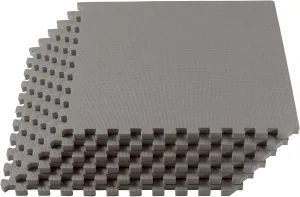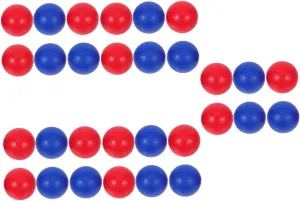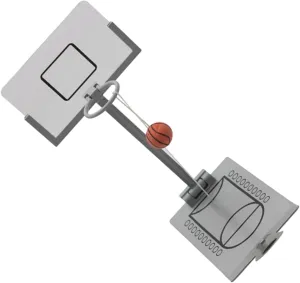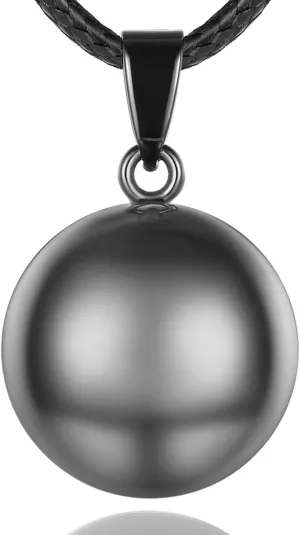- 【Dual Lenses & Dual Screens – Say Goodbye to Blind Spots】Capture videos or take photos directly from the app. Enjoy seamless 360° panoramic monitoring with dual rotating HD lenses and simultaneous screen viewing. One device gives you total visibility across multiple rooms or entrances—no blind spots, no switching needed.
- 【Remote Control via App – Go Anywhere, Anytime】Use the mobile app to drive Blinky Bot Camera anywhere in the house. Explore under furniture, check corners, and follow pets or kids in real time with smooth app-based navigation and 2-way audio, chat with family, say hi to your pets.
- 【2-Month Battery Life – One Charge, Long Protection】Built-in high-capacity rechargeable battery offers up to 60 days of usage per charge (light usage), providing reliable home monitoring without constant recharging.
- 【Conquer Any Terrain – Tank Tread Design】Climb over rugs, floor thresholds, and even yard bumps thanks to its tank-style balance system and track wheels. No more flipping, stalling, or being stuck—blinky bot robot runs smoothly across all surfaces.
- 【AI-Powered Instant Pet Interaction】With intelligent AI chips, Blinkybot can automatically detect pet movement and respond with follow mode. Entertain your pets and monitor them in real time while you're away—right from your phone.
Blinky Bot Camera - 2025 Blinkybot Robot, Blinky Bot Pro Dual-Lens Smart Robot Camera, 1080p HD Wi-Fi Mobile Pet Camera with App Control
Features:
- Dual-Lens – Simultaneously monitor multiple areas with no blind spots
- APP Remote Control – Drive the robot to any corner of the room
- 60-Day Battery Life – Ultra-long standby with one charge
- All-Terrain Track Wheels – Tackle thresholds, rugs, mats & outdoor bumps with ease
- AI-Powered Pet Tracking – Instantly follows and interacts with your pet
- Full-Color Night Vision – Day or night, see crisp, detailed footage
How It Works:
1. Turn It On: Unbox your Blinky Bot Camera and press the power button to get started.
2. Download the App: Use the QR code in the manual to quickly download the Blinky Bot Camera app to your phone.
3. Connect to Wi-Fi : Follow the in-app instructions to connect your Blinky Bot Camera to your home’s 2.4GHz Wi-Fi.
4. Start: You're all set! View, talk, and control your Blinky Bot Camera from the app in just minutes.
Package Includes:
1PCS * Blinky Bot Camera